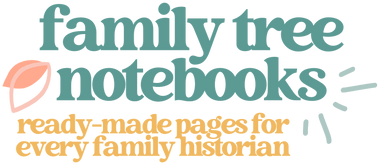Getting Started with Family Tree Notebooks
Thinking about getting started with Family Tree Notebooks? Here are some basic things you should know:
1 /// Family Tree Notebooks is a set of genealogy worksheets designed to help organize your family history
Family history is one of those hobbies that can get overwhelming quickly as you try to keep track of all of the stories, records, photos, and other things that are created during a person's lifetime. By using these pages and filling them out one at a time, you can create an organized book that captures all of those things without overwhelming you or anyone else interested in your family tree.
2 /// The pages are organized around an index that goes from one root person up through their 4th great-grandparents

One of the biggest benefits of using this system is that each ancestor gets their own "space" for their documents, records, and photos. Each page in the Family Tree Notebooks system has a place to put an index number. You can either number your ancestors on your own using the blank index page or you can follow the pre-printed index which goes from one starting person (the root person) up through their 4th great-grandparents.
The root person can be anyone whose tree you want to focus on and, if you'd like to go beyond that 4th great-grandparent generation, you can start another notebook using one of those 4th great-grandparent as a new root person and keep moving up the tree.
Once your ancestors have an index number, you simply add the pages to your book keeping those pages with the same index number together. This builds "ancestor chapters" so you have a place to put everything you've gathered for each person.
Some records and photos may need to be duplicated since they will affect more than one ancestor (such as a marriage record) but since the FTN pages are digital, it's easy to simply put a copy of that record in each person's chapter. Of course, how you organize the book is completely up to you - you may decide that you'll only keep marriage records in the husband's chapter, for example, just because you don't want to have multiple copies of the same record in a book. Personally, I like to make each ancestor's chapter as complete as possible because I feel like that helps my research process.
3 /// All of the worksheets sold by Family Tree Notebooks are digital PDF pages

I do not sell any physical pages because I want this system to be affordable and the assumption is that you'll be using many of the pages more than once as you build your books. Also, using digital pages gives you a lot of freedom to make updates (or mistakes!) without incurring additional cost.
After you've made a purchase, the digital PDF files will be delivered in a .zip file. To open this, you need to use a computer (desktop/laptop), download the .zip file, and double-click it. It will turn into a regular folder full of standard letter-size PDF files.
If you ever have any problems downloading your order, be sure to reach out to me at carly@familytreenotebooks.com and I will help you as quickly as possible.
4 /// You need a separate program to add text/photos to the pages using your computer or tablet

The PDF pages are not fillable, meaning you can't just click on them to start adding text and photos. You'll need to use a separate program that can add text and photos to PDF files. There are many options available and people in the community have found multiple programs that work well. If you want, you can also print the pages off and fill them in by hand.
Personally, I use my iPad and iMac to add photos and text using a program called Goodnotes 5. You can read more about that in this blog post. Currently, Goodnotes 5 is only available on Apple devices.
I also have a tutorial for adding text and photos using Adobe Acrobat. Another popular option is Foxit Reader which is a free program but doesn't have as many design tools as some of the other programs. It's important to note that you cannot use Microsoft Word to fill in the pages since Word isn't able to add text and photos to PDF files.
5 /// The pages come in 24 colors
You have 24 color options when you use Family Tree Notebooks pages, including a low-ink option that doesn't have a color bar on the side where the pages will be bound. To see what the colors will look like when you print your pages at home, download the free color guide and print it out on your home printer before you make your selection.
When you buy single pages or the smaller bundles, you will receive all of the colors that page comes in. When you buy the 200-page bundles, all of the pages will be the color you selected and you will need to buy an additional bundle if you want a new color.
6 /// There are U.S. and International deluxe bundles that come with 200 pages
The deluxe 200-page bundles are a great deal because you get 200 pages for only $29. I do not anticipate that you'll need all 200 of those pages, but the deluxe bundles do include a lot of pages that you'll likely use over and over. To see which pages are included in the deluxe bundles and which are not, you can look at the Big List of Genealogy Pages.
The difference between the U.S. and International bundles is that the U.S. bundles have some America-centric pages, such as census pages and pages for specific military conflicts while the International bundles are made up of 200 more general pages that would work for research in any country.