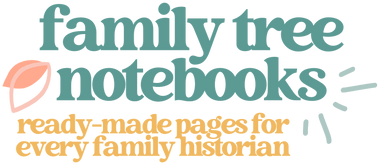Start Here: How Family Tree Notebooks Works
What is Family Tree Notebooks?
Family Tree Notebooks provides digital templates and organizational tools to help you organize, preserve, and share your family history research. You can use the pages to build printed binders, digital notebooks, or genealogy books you can pass down to family.
What formats are available?
We offer all products in two digital formats:
-
PDF: Ready-to-use files you can fill in with a PDF editor or print and complete by hand
-
Canva templates: Drag-and-drop templates that open in Canva.com for digital editing and design flexibility without needing a PDF editor.
So what do we sell?
We offer curated products organized by what your research goals are:
1. Essentials Pack
Great for beginners who want core pages to start building family history books.
2. Tree Builder Toolkit
Includes expanded pages for deeper research tracking, source organization, and multi-generation coverage.
3. Complete Collection
The most comprehensive set, including everything in the Essentials Pack and Tree Builder Toolkit plus advanced pages for complex situations and full-project support.
4. Family Tree Notebooks Learning Library
A lifetime membership with tutorials, guides, and video walk-throughs to help you learn how to use the pages and complete your projects.
5. Other Digital Resources
We also offer supplemental items such as:
-
100 Genealogy Checklists for Family Historians
-
Quick-book templates (e.g., family history base book templates)
-
Family recipe books and other tools to complement your core notebook efforts.
What’s the difference between the Essentials Pack, Toolkit, and Complete Collection?
-
Essentials Pack: Core pages and templates for basic family tree structure and story capture.
-
Tree Builder Toolkit: Adds deeper organization tools, research logs, and family story layouts.
-
Complete Collection: All pages, templates, and advanced support tools in one bundle.
If you’re unsure which is best, most people find the Toolkit meets their needs, and the Complete Collection is ideal for long-term research or complex families.

Using the pages
Do I need special software?
-
PDF files: You can use any PDF editor (e.g., Adobe Acrobat, GoodNotes) or print pages to hand-fill.
-
Canva templates: Open and edit in Canva.com (free account required).
Can I print the pages?
Yes, all pages in both PDF and Canva can be printed. Many customers choose ring-binders or disc-bound notebooks for easy organization. I like to order spiral-bound books from Canva or have them printed at office stores like Staples or FedEx.
How do I combine pages into a book?
You can assemble pages digitally or print and place them in a binder. Many users group pages by family branch or generation to create chapters.
Ordering and downloading
How do I download my purchase?
After checkout, you’ll receive access to your files immediately with a link and they’re available to re-download later from your account.
What if I bought the wrong product?
If you purchased the wrong format (PDF vs. Canva) or product tier, contact us at carly@familytreenotebooks.com, and we’ll help you with your order.

Support and updates
Will I get future pages and updates?
Customers who own the Complete Collection (Canva or PDF) automatically receive future updates and new pages added to that bundle.
Where can I get help?
Visit the Learning Library or our Facebook Genealogy group for tutorials, community support, and project inspiration.

COMMON QUESTIONS WE STILL HEAR
Do you still list all the individual pages?
We no longer maintain a public list of every page. Instead, every page is included in a curated bundle to reduce overwhelm and give you a complete set designed to work together. If you’re searching for something specific, see the product descriptions or contact us.
Can I request new pages?
Yes, individual requests are welcome, and we may add pages to future updates based on demand. Send me an email at carly@familytreenotebooks.com.