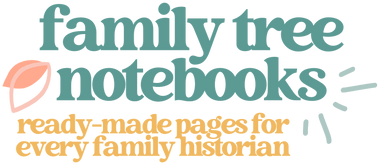If you follow me on social media, you've likely noticed that I have a new shop called Genealogy is Boring. The shop is set up to sell Canva templates you can use to build family history pages BUT the pages aren't the same as the ones you get here on Family Tree Notebooks. Intrigued? Let me say more...
Canva is a free design website and Canva templates are like fill-in-the-blank designs that someone else builds and then you tweak to make your own. This is different from Family Tree Notebooks pages, which are ready-to-go PDF pages that you can add text and photos to. It's probably easiest if I do a pro/con comparison of each.
Family Tree Notebooks
- Pros
- You can use any PDF editor that you'd like to add text and photos to the pages. I use Goodnotes, others use Adobe, and there are many more used in our community.
- The pages are ready to go, so you can print them out and fill them in by hand if you'd like and they'll look great.
- You own the pages. You can download them, use them offline, etc.
- There are a LOT more FTN pages (more than 1,000 with new ones every month) than there are GIB Canva templates and I have no current plans to make new templates for Canva.
- Cons
- You need to use a PDF editor to add text and photos. You can't just click on the pages and start using them.
- There is some artistic limitation with using PDF pages. Basically, you need to create artistic elements somewhere else and then bring them in as images if you want to have them on the pages.
- You can't change the titles or colors on FTN pages.
Genealogy is Boring
- Pros
- Canva is super simple to use. I have a walk-through video that I include with every Canva template pack from Genealogy is Boring and you can view that video here if you want to get a sense of how Canva works.
- The editing possibilities are endless. You purchase the Canva templates once and then you can change the color, font, layout, etc.
- It's very easy to add artistic elements like clip art or to add in a functional piece like a table or a graph.
- Cons
- You are buying access to templates, not pages, so they aren't ready to go. You can't just print them out.
- Similar to the thought above, you don't own pages exactly. You've bought access to templates but I store/update those, not you. You don't download a page until you've edited it on Canva.
- You always need access to Canva.com to edit the pages, which means you need an Internet connection. You can use the Canva app on a mobile device or tablet but you still need to be connected and it's a bit clunkier than using a desktop/laptop.
- Canva.com has a free account but also has a lot of design elements that require a "pro" subscription. You don't need these to use the templates but you might want them after you see them on Canva.
FINAL NOTE - The font and some other elements are different between Family Tree Notebooks pages and Genealogy is Boring Canva templates so you'll notice a difference if you combine them in one book. Also, you can't use Canva.com to edit Family Tree Notebooks pages. It doesn't play well with the PDFs. That's why I made the Canva templates and set up a new shop.
I hope that helped! Both systems are great and have a lot of benefits and I'm keeping them as affordable as I can so they stay accessible. Let me know if you try the new templates out!